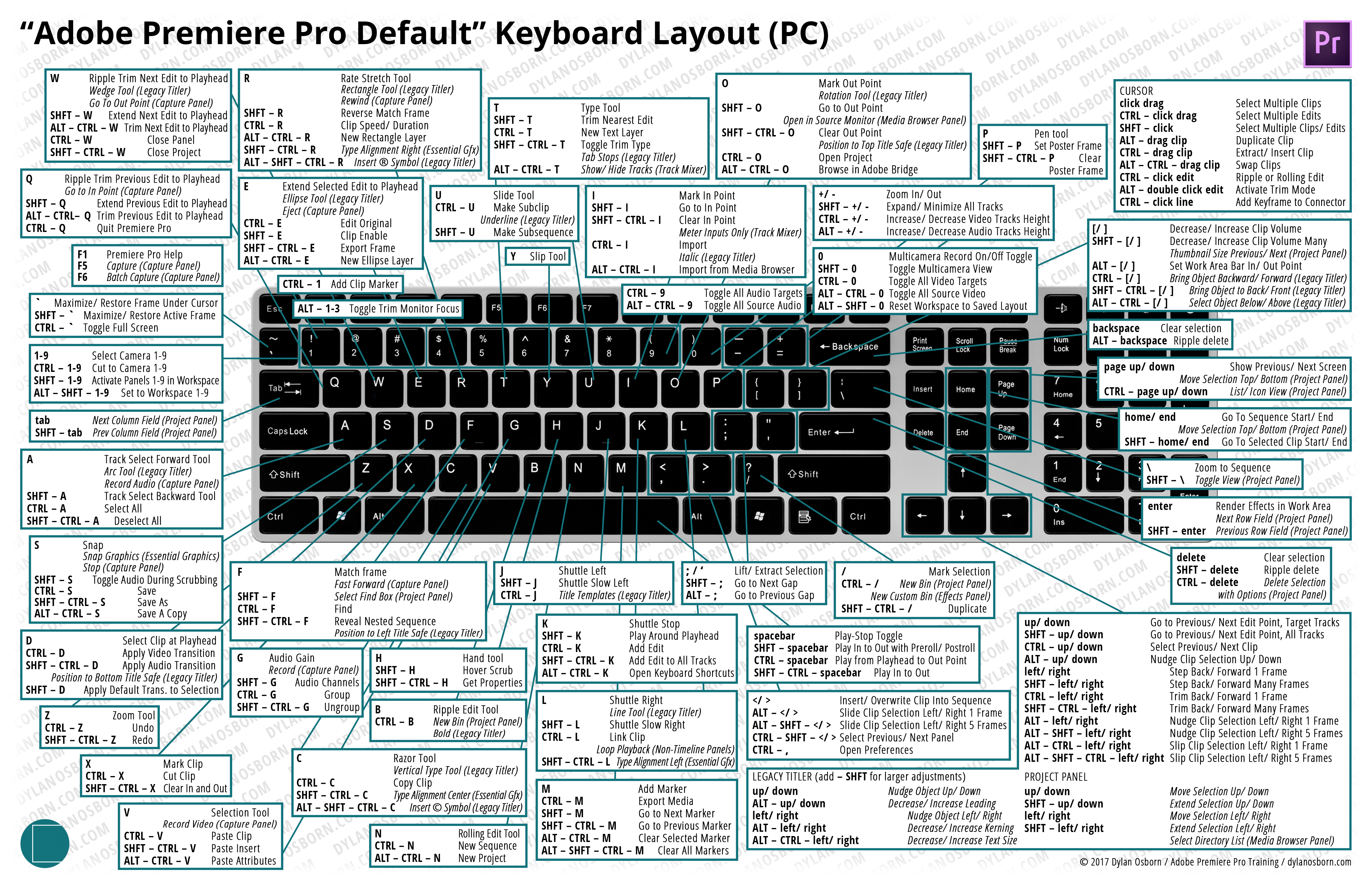
Note: This diagram refers to the Adobe Premiere Pro Default shortcuts that ship with Premiere Pro. Select them under the Keyboard Shortcuts/ Keyboard Layout Preset menu.
For all Premiere Pro users on PCs! If you are one of the many editors running Premiere Pro for Windows, this detailed diagram shows you EVERY command in the Adobe Premiere Pro Default keyboard preset. You will find all the editing commands plus time-saving shortcuts for the individual other panels. Beyond Control for Command and Alt for Option, there are a few differences between the default shortcuts on PC versus Mac. For example on PC you can press CTRL–1 to add a clip marker, which is not even map-able on Mac. Print this out on 11×17 paper, keep it under your keyboard, and edit faster with Premiere Pro on your PC!
